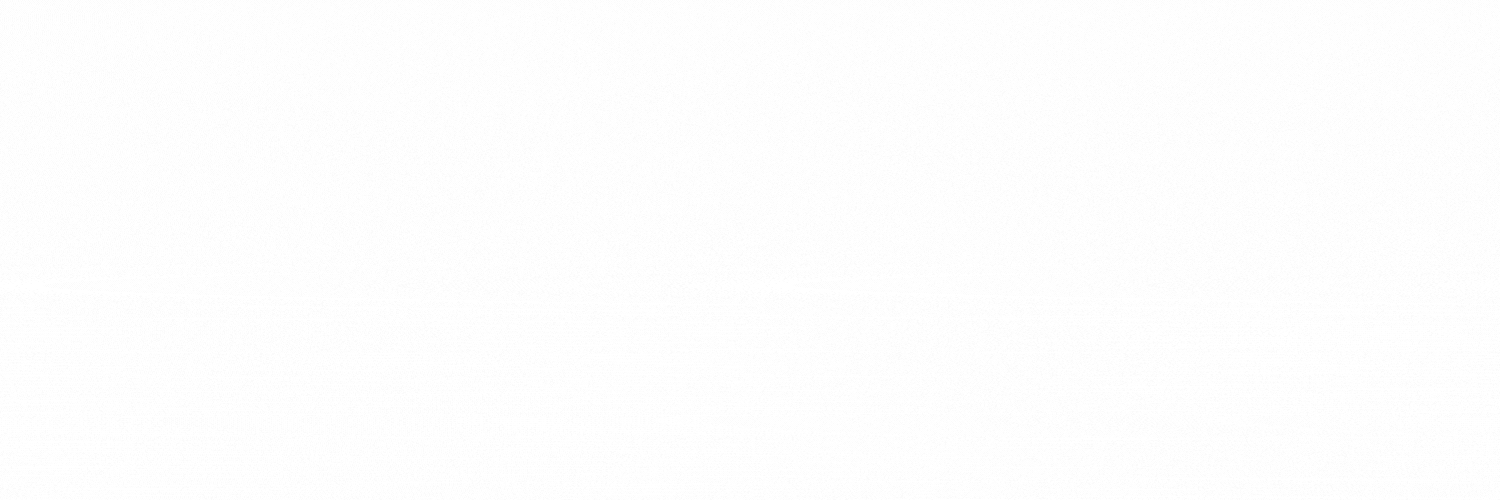Your guide: How to Convert Wrapped SOL to SOL?
Wrapped SOL (WSOL) is something you’ve probably seen on the Solana network. You need to use WSOL to work with decentralized applications (dApps) on Solana, but there are times when you need to change it back to regular SOL.
You might be done with your dApp deals or want to change where you keep your SOL. It’s easy to change from Wrapped SOL to SOL, no matter what the reason is. This guide will show you how to do it one step at a time. So, if you’ve ever wondered, How to Convert Wrapped SOL to SOL?” you’ve come to the right play.
Keep reading to find out more.
Also read: BRICS: New Country Ready to Back Currency With Gold, Ditch US Dollar


What does Wrapped SOL (WSOL) mean?
Let’s quickly go over what Wrapped SOL is before we start the change process. WSOL is a tokenized form of SOL, which is the Solana blockchain’s original cryptocurrency. Because it follows the rules of the Solana Token Program, this wrapping process lets SOL talk to dApps on the Solana network.
This is great for using the Solana environment as a whole, but you might want to unwrap WSOL back to SOL for several reasons, such as saving money on transaction fees or simply moving your assets.
First, pick the right platform
Picking the right platform is the first thing that needs to be done to change Wrapped SOL to SOL. There are a lot of platforms that can do this change, but it’s important to pick one that is trustworthy and simple to use. Jupiter Exchange is a common choice because it is known for being easy to use and quick. Before going any further, make sure that your Solana wallet is linked to the website. The whole process will go more smoothly with this link.
Step 2: Go to the “Conversion” Section
The next step is to go to the conversion area after choosing your platform. For example, Jupiter Exchange has a “Manage” button on the front page of the exchange. If you click on it, you’ll see the choices for how to handle your SOL and WSOL transactions. There is a part where you can say how much WSOL you want to turn back into SOL.


Step 3: Enter the Amount
After making sure you’re in the right place, enter the number of WSOL you want to change. Make sure you have enough SOL in your wallet to cover any fees that might come up. Check the numbers again to make sure you’re getting the exact amount of SOL you need after you’ve entered the amount. Reading over your posts is always a good idea before moving on.
Step 4: Press the “Unwrap” button.
You will see an option to “Unwrap” your WSOL after you enter the right amount. The conversion process will begin when you click the “unwrap” button. Once that’s done, the site will change your WSOL back to SOL. This is a very important step because it’s where your Wrapped SOL turns into a normal SOL. Watch the deal closely to make sure everything goes well.
Step 5: Confirm the deal and wait for it to go through.
The deal will go through after you click the “unwrap” button. That depends on how fast the network is. This could take a few minutes. After everything is done, your SOL will be sent to the wallet you chose. You shouldn’t have to wait long because the Solana network is known for being fast. Make sure to check your wallet to make sure the exchange went through.


Understanding Transaction Fees
It’s important to know that changing Wrapped SOL to SOL can be easy, but there may be a small fee paid. While these fees are usually very small, they can change depending on the platform and how busy the network is. Make sure you know how the platform’s fees work so you aren’t caught off guard.
Also read: BRICS to Launch Crypto Exchange and Yuan-Pegged Stablecoin
Conclusion
Anyone working with the Solana environment needs to know how to change Wrapped SOL to SOL. It can save you time and money to know how to wrap and unwrap SOL, whether you’re using dApps or just keeping track of your assets. You should choose the right platform, go to the conversion area, enter the right amount, click the “unwrap” button, and read about the transaction fee.
If you do these things, you’ll be able to easily complete this process. Don’t forget that the Solana network is made to be fast and efficient, so your activities should go smoothly and quickly. You can now handle your Solana assets with confidence and get the most out of your crypto experience now that you know how to change Wrapped SOL to SOL.