Cryptocurrency is all the rage, and we’re all hustling to make the most of it. But let’s face it: with great money-making opportunities comes great risk. And the latest risk you need to know about? A fake OKX browser extension is lurking in the Firefox store, just waiting to pounce on unsuspecting users.
Let’s dive into what’s going on and how you can stay one step ahead of these scammers.
What’s the Deal with the Fake OKX Extension?
On January 8, OKX sent out a red alert to its users, warning about a sneaky, malicious browser extension on the Firefox store. The kicker? This extension claims to be official, mimicking the cryptocurrency exchange’s branding like a master impersonator. But here’s the catch: OKX hasn’t even created a browser extension.
This fake extension had already been downloaded by 95 users, putting their crypto wallets at serious risk. Yep, the scammers went all out, using the OKX name and slapping on five-star reviews to make it look legit. But if you take a closer look (and we’ll show you how), you can spot the red flags.
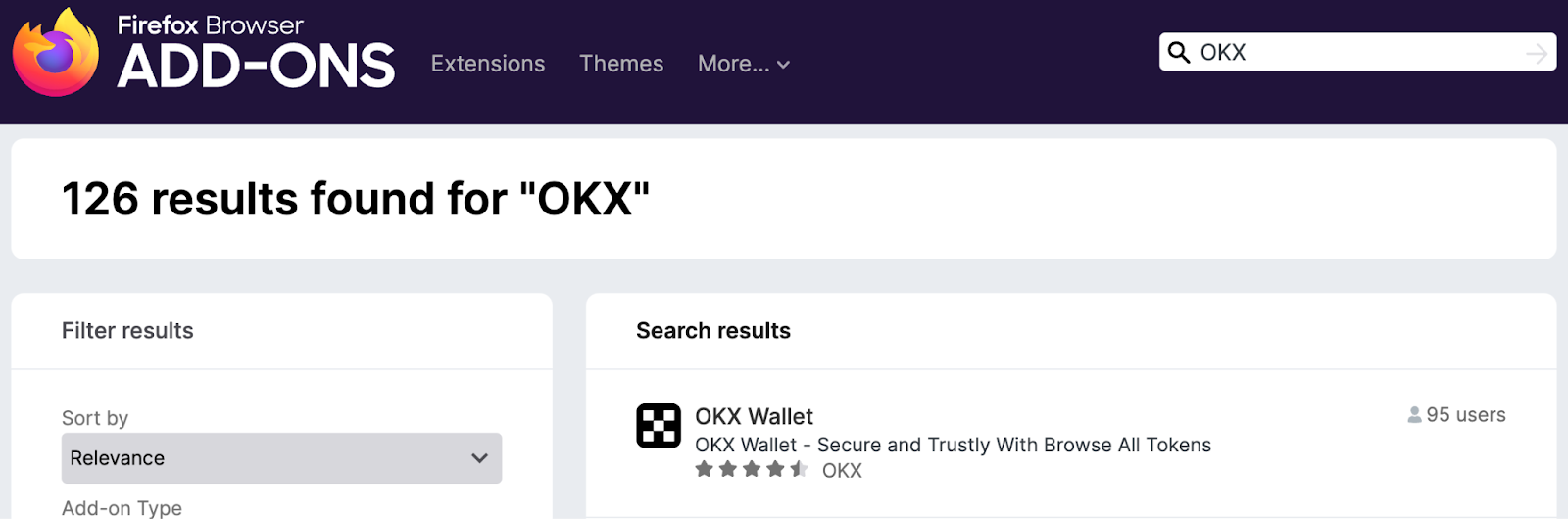
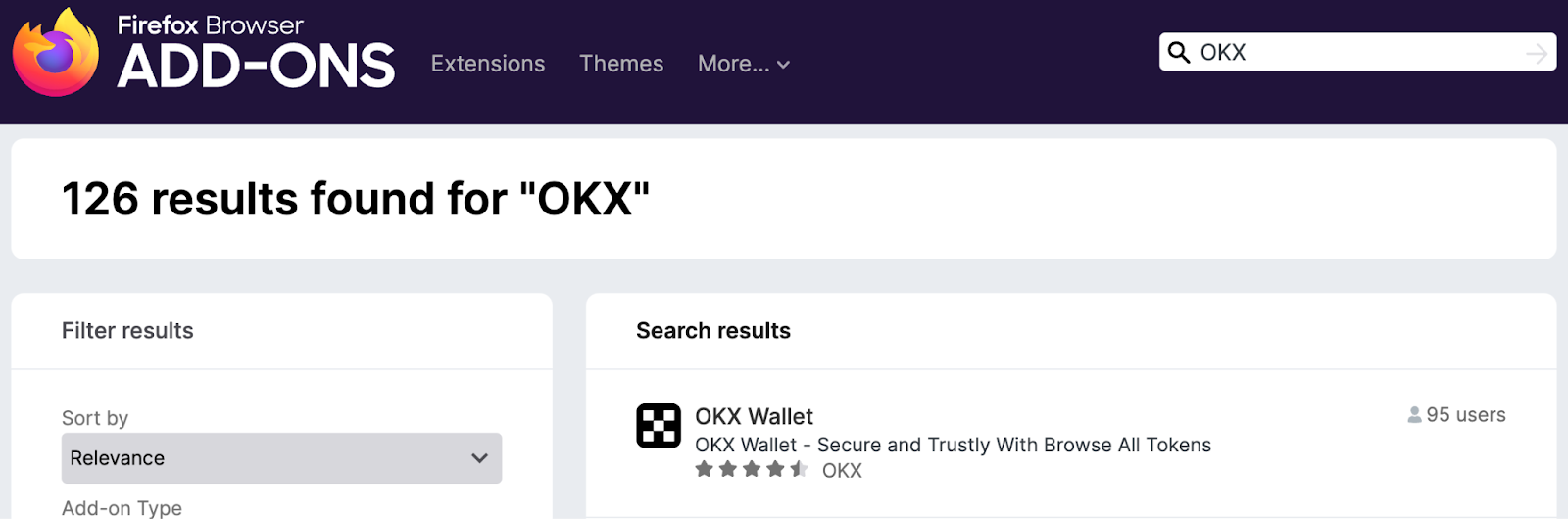
How Does This Scam Work?
Alright, so here’s how the bad guys play their game. They set up fake developer accounts, slap together a convincing extension, and upload it to a trusted platform like Firefox’s store. They bank on folks not questioning its authenticity.
Once you download that sketchy plugin, it’s game over. These malicious extensions can swipe your private keys, access sensitive info, and even drain your crypto wallet faster than you can say “blockchain.”
Why Are Scammers Targeting Crypto Users?
Let’s be real: the crypto world is like the Wild West. It’s booming, and everyone wants a piece of the action. That includes scammers.
Browser extensions are especially juicy targets because they’re all about convenience. Crypto users often download them to manage wallets or streamline trading. And scammers? They’re cashing in on that demand.


How Can You Spot a Fake Extension?
Here’s where it gets tricky but not impossible. Scammers are getting smarter, but so can you. Keep your eyes peeled for these warning signs:
- Weird Descriptions: Read the extension’s description carefully. Typos, awkward phrasing, or vague details are dead giveaways.
- Too Good to Be True Reviews: A handful of five-star reviews without substance? That’s suspicious. Look for detailed feedback from actual users.
- Developer Info: Always check who uploaded the extension. If it’s not the official company, steer clear.
- Cross-Check URLs: Only download software from the official OKX website or their verified social media channels.
Why Firefox Is Under Fire
You might be thinking, “Wait, isn’t Firefox supposed to catch this stuff?” You’re not wrong. But scammers are experts at slipping through the cracks. They exploit quality control loopholes, which means sometimes malicious plugins get the green light.
OKX has reached out to Firefox to yank the fraudulent extension, but as of now, it’s still live.


Crypto Scams Aren’t New—Here’s a Reality Check
This isn’t the first time a scam like this has popped up. Back in April, a user lost a gut-wrenching $800,000 to malicious plugins targeting crypto wallets. Ouch. And it’s not just OKX—other big names like MetaMask, Coinbase, and TON Wallet have been targeted too.
These scams are part of a bigger trend, with groups like North Korea’s Lazarus causing billions of dollars in damage across the crypto sector.
How to Keep Your Crypto Safe
Let’s cut to the chase—prevention is better than cure, especially when it comes to your hard-earned crypto. Here’s how to stay safe:
- Stick to Official Channels: Only download extensions or apps directly from the company’s official website or verified links.
- Double-Check Everything: Before you hit that download button, do a quick search to confirm the extension is legit.
- Stay Updated: Follow official social media accounts for alerts on potential threats.
- Use Cold Wallets: Keep the bulk of your funds in a cold wallet (offline storage) for added security.
- Enable Multi-Factor Authentication (MFA): Add an extra layer of protection to your accounts.
Final Thoughts
The crypto world offers amazing opportunities, but you’ve gotta stay sharp. Scammers are out there, ready to pounce on anyone who lets their guard down. The fake OKX extension on Firefox is just one example of how crafty these bad actors can be.
So, play it smart. Stick to official channels, double-check everything, and don’t give scammers an inch. Your crypto is worth protecting—don’t let anyone tell you otherwise.
Stay tuned to The BIT Journal and keep an eye on Crypto’s updates. Follow us on Twitter and LinkedIn, and join our Telegram channel to be instantly informed about breaking news!
FAQs
1. How can I verify the authenticity of a browser extension?
Check the developer details, read the reviews carefully, and compare it with information from the official website or social media channels.
2. What’s a cold wallet, and why should I use it?
A cold wallet is an offline storage for your crypto. It’s not connected to the internet, making it much harder for hackers to access.
3. Why is OKX warning about a Firefox extension?
OKX hasn’t developed a browser extension, and a fake one is circulating on the Firefox store, putting users at risk of scams.
4. Are all crypto browser extensions unsafe?
Not at all. Many are legit and helpful, but you need to verify their authenticity before downloading.
5. What should I do if I’ve already downloaded the fake OKX extension?
Remove it immediately, secure your wallet, and reach out to OKX












