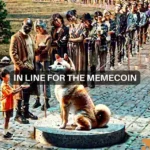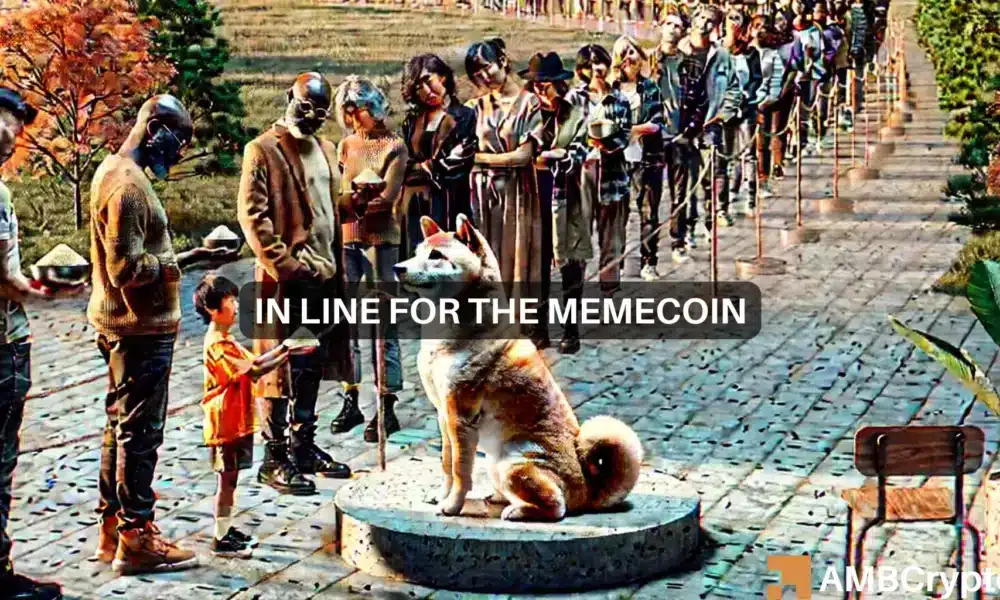Your guide: How to Add Ronin to MetaMask?
Integration of several blockchain ecosystems becomes even more important in the always-changing realm of distributed finance (DeFi). One such connection that has attracted a lot of interest is the possibility of linking your MetaMask wallet to your Ronin wallet. This link not only improves the use of your digital assets but also increases the opportunities for connecting with several distributed apps (dApps) throughout several blockchain networks.
So, if you’ve ever wondered, “How to Add Ronin to MetaMask?” you’re in luck. Today, we’ll cover this and more. Keep reading to find out more.
Also read: BRICS: Nearly 50 Countries Look to Its Blockchain System Over US Dollar


Understanding Ronin Wallet
Designed by the well-known blockchain-based game Axie Infinity, Ronin is a sidechain. Designed as a digital asset management tool, the Ronin wallet lets users save, transmit, and receive Ethereum-based tokens—including native Axie Infinity currency AXS. Users of the Ronin sidechain can enjoy reduced costs and faster transaction times than those of the Ethereum mainnet.
Combining your Ronin wallet with MetaMask is an easy process with a few required steps. Here’s how to accomplish it:


Step 1: Open the Ronin Extension
Starting with your web browser, launch the Ronin addon. Should you not already have the Ronin extension installed, you may get it from the official Ronin website or the extension shop found in your browser.
Step 2: Log In to Your Ronin Wallet
Log in to your Ronin wallet using your credentials after the Ronin addon is open.
Step 3: Manage Your Ronin Wallet
Click the identicon—the little icon denoting your wallet—found in the Ronin extension and choose “Manage” from the dropdown menu.
Step 4: View Your Ronin Private Key
Click “View Private Key” from the “Manage” section choosing the account you wish to import into MetaMask. Accessing the private key will ask you to enter your Ronin wallet password.
Step 5: Into MetaMask import the Ronin Private Key.
Launch your MetaMask addon and click in the upper right corner on the identicon. Choose “Import Account” from the selection menu. Paste the Ronin private key you copied in the previous step into the input area; then, click “Import.”
Step 6: Examine the Link
You should find the connected account shown in your MetaMask wallet upon import procedure completion. Access your assets using both your Ronin and MetaMask wallets and engage with the Ronin network immediately.
Also read: BRICS: Purchasing Power of the US Dollar Could Fall From 3% to Zero


Apart from linking your Ronin wallet to MetaMask, you might also have to withdraw assets derived from Ronin to MetaMask. The Ronin bridge serves as a gateway between the Ronin sidechain and the Ethereum mainnet, therefore facilitating this procedure.
Confirm the withdrawal in your Ronin Wallet first.
First, you must verify the transaction in your Ronin wallet to start the withdrawal procedure. This stage guarantees that the money moves from your wallet to the Ronin bridge, from where you may withdraw it into your MetaMask wallet.
You will have to sign a transaction in your MetaMask wallet to finish the withdrawal procedure after the money has been moved to the Ronin Bridge. This stage lets the Ronin bridge send money straight to your MetaMask wallet.
Verify the material you submit carefully as, should the address be erroneous, monies transferred to the Ronin Bridge smart contracts cannot be reclaimed. You cannot use other exchange wallets such as Coinbase, CoinEx, or KuCoin either; the Ronin bridge only permits withdrawals to MetaMask wallets.


Linking your Ronin wallet to MetaMask has various advantages.
Expanded Functionality: Integrating your Ronin wallet with MetaMask allows you to access a wider spectrum of dApps and distributed services perhaps not directly supported by the Ronin ecosystem.
Consolidating your Ronin-based assets in your MetaMask wallet will help you to better manage your digital assets and offer a more complete picture of your whole ownership.
MetaMask is a reliable and often-used wallet solution that offers your Ronin-based assets more protection.
The Ronin bridge lets you transfer assets between the Ronin sidechain and the Ethereum mainnet, therefore optimizing the special qualities and advantages of both ecosystems.
Conclusion
In conclusion, integrating your Ronin wallet with MetaMask opens up new opportunities for managing digital assets and engaging with decentralized finance. So, as you can imagine, connecting the two wallets will open up new worlds for you. Imagine benefiting from both the Ronin and Ethereum ecosystems. Your access would allow you to control more of your assets, and streamline transactions across multiple blockchain networks. Therefore, you’d be in the driver’s seat waiting to take the world by storm. Happy trading!