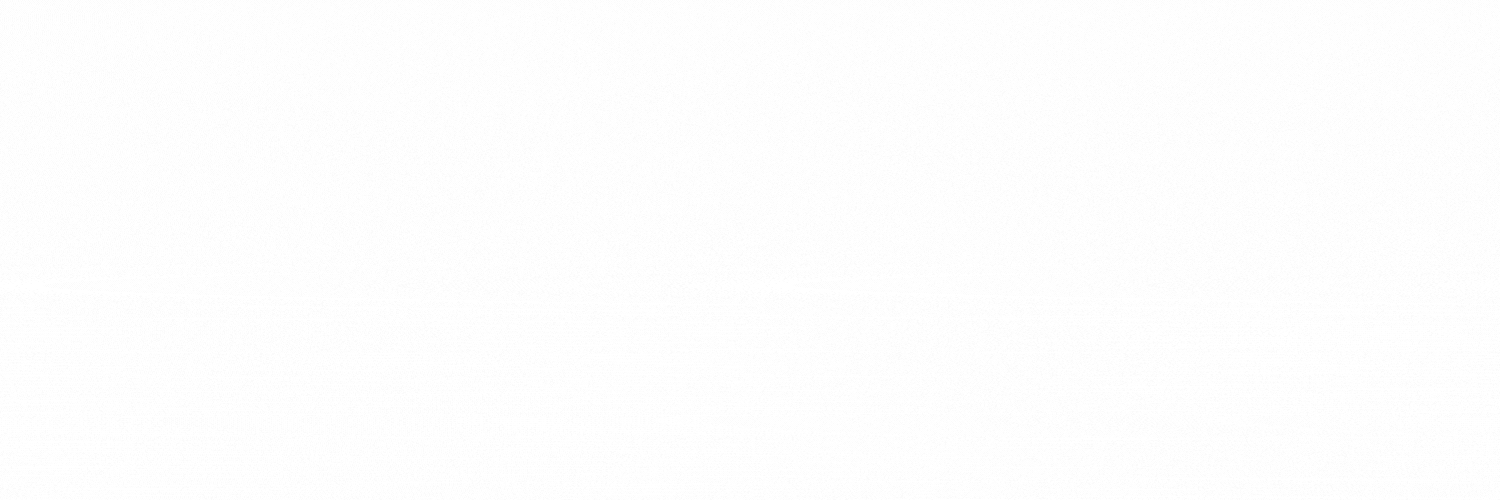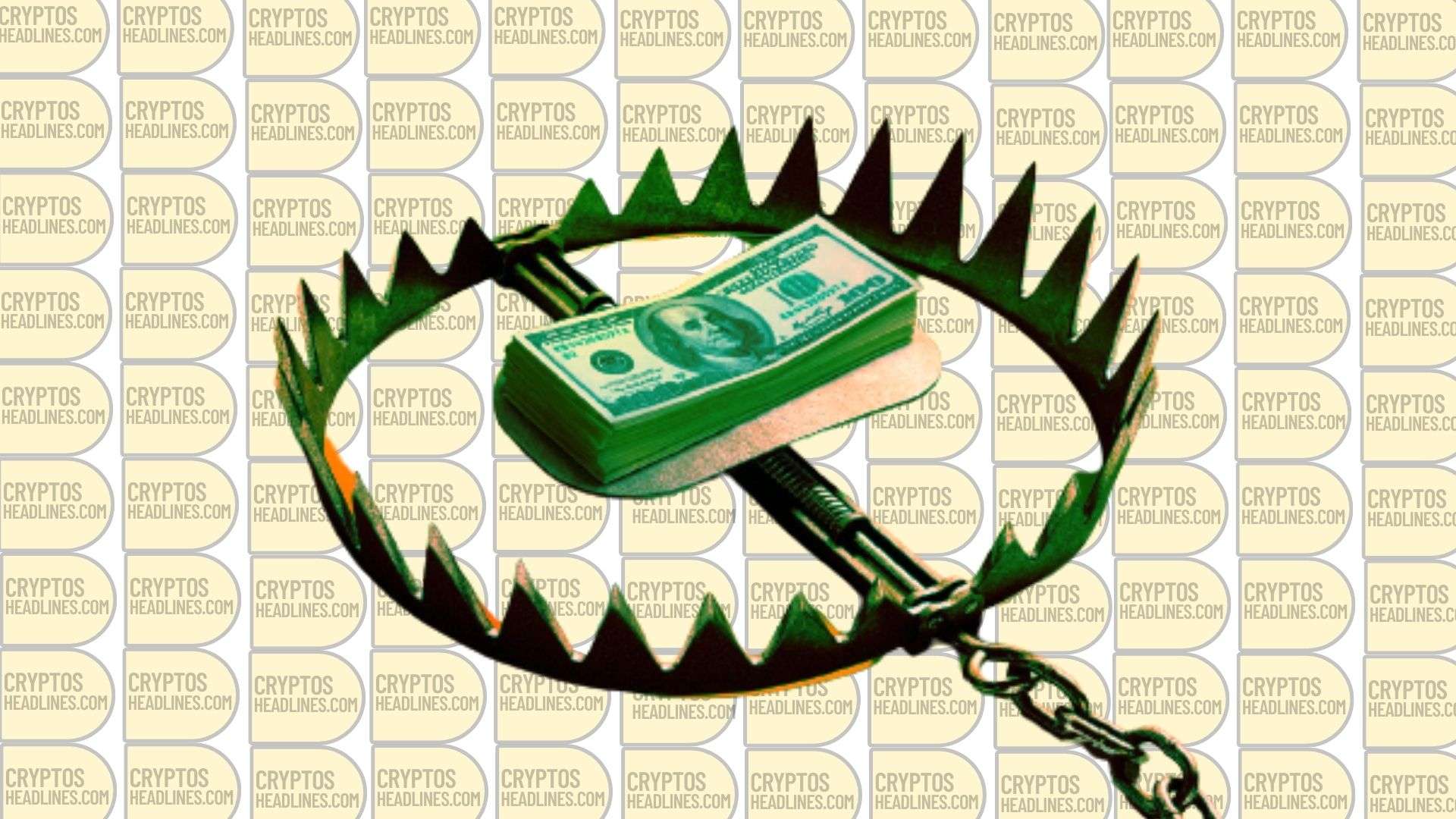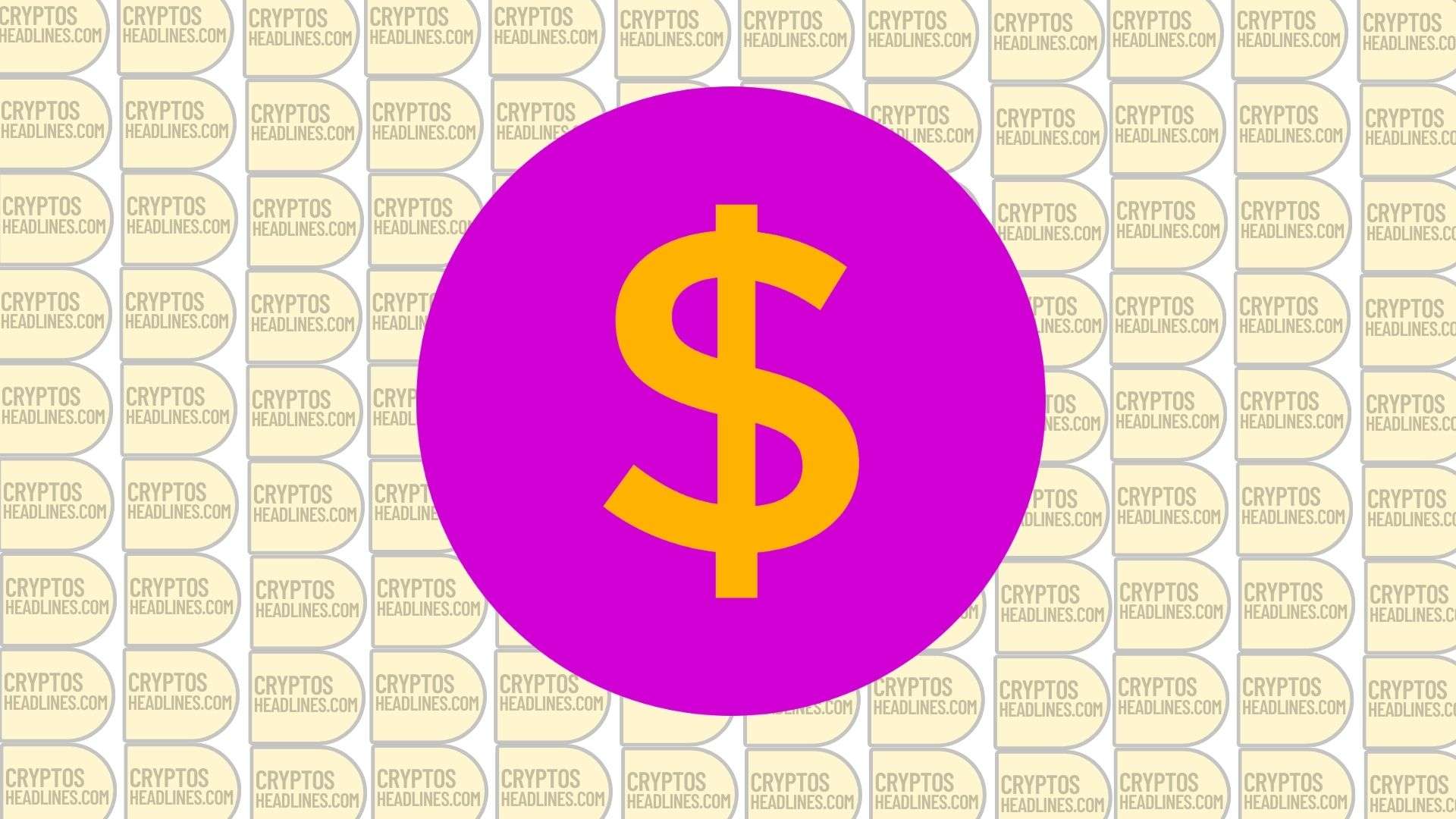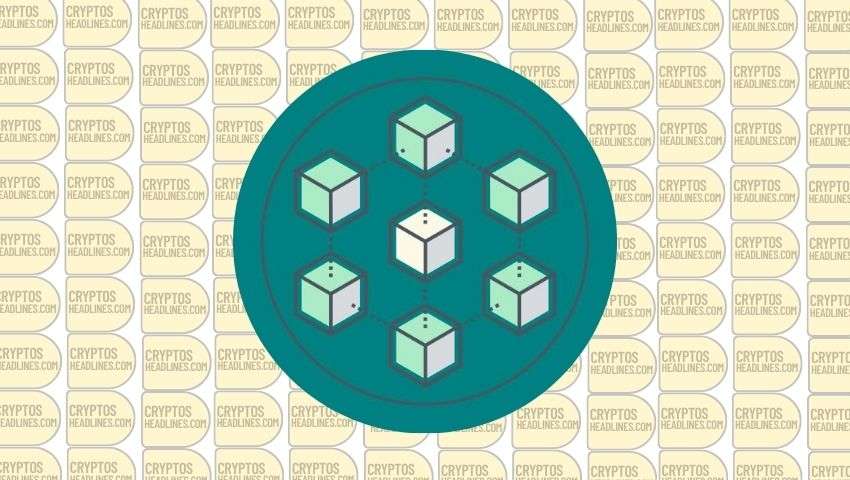To find information about an Ethereum transaction, you can use a blockchain explorer. Simply enter the transaction hash into the explorer to see details like the addresses of the sender and receiver, as well as the gas fees involved.
- To check the details of an Ethereum transaction, you can follow these steps:
- Use a blockchain explorer: Open a reliable blockchain explorer like Etherscan or Etherchain in your web browser.
- Find the transaction hash: Locate the unique transaction hash associated with the Ethereum transaction you want to check. You can usually find this hash in your wallet or through transaction history.
- Enter the transaction hash: Copy and paste the transaction hash into the search bar provided on the blockchain explorer website.
- View transaction details: Once you submit the transaction hash, the blockchain explorer will display detailed information about the transaction. This includes the sender and receiver addresses, transaction amount, gas fees paid, and other relevant data.
- Verify transaction status: Check the transaction status to see if it is confirmed or still pending. Confirmed transactions have been successfully added to the Ethereum blockchain.
By following these steps, you can easily use a blockchain explorer to check and review the specific details of any Ethereum transaction.